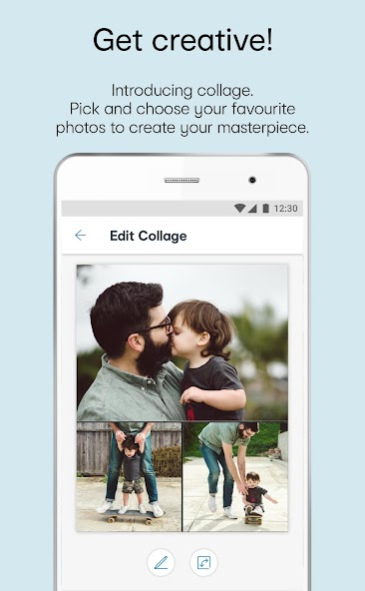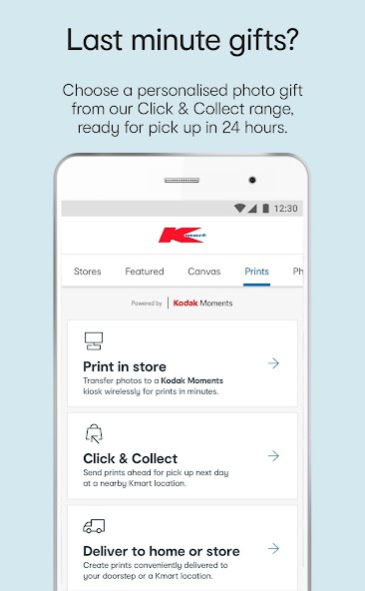Kmart Photos 3.1.5
Free Version
Publisher Description
Kmart Photos: Photo prints & gifts
Whether its Photo Mugs, Canvas Prints for your home, Photo Books or simple prints, the Kmart Photos App makes it easy to create & share your memorable moments.
Simply pick a photo from your camera roll, then personalise to create a one-of-a-kind gift.
Order anywhere, anytime and receive it at your convenience: Click & Collect next day pickup at the Kmart photo centre or have it delivered to your home or local Kmart store.
FEATURES
• NEW! Designed with you in mind, the holiday card designs help you create the cards you want, just the way you want them
• A wide product range of photo prints, gifts, home décor, photobooks, cards, magnets, mugs and more – provided at everyday low pricing
• Orders delivered your way: Click & Collect next day pickup to your local Kmart, deliver to home or to your local store
• Let the App find your nearest store
• We’re constantly improving your app experience. Make sure you keep your updates turned on, so you don’t miss a thing.
• Need help with your order? Go to your Account page and tap on Help to ask our customer support team a question.
• Connect wirelessly to a KODAK MOMENTS Kiosk at your local Kmart store and print from your phone—it’s that easy!
• Login and print photos directly from GOOGLE PHOTOS, INSTAGRAM or FACEBOOK.
• Make sure your photos look their best by using our new multi-photo layouts and easy-to-use filters
About Kmart Photos
Kmart Photos is a free app for Android published in the Screen Capture list of apps, part of Graphic Apps.
The company that develops Kmart Photos is Kodak Alaris Inc.. The latest version released by its developer is 3.1.5.
To install Kmart Photos on your Android device, just click the green Continue To App button above to start the installation process. The app is listed on our website since 2023-11-13 and was downloaded 1 times. We have already checked if the download link is safe, however for your own protection we recommend that you scan the downloaded app with your antivirus. Your antivirus may detect the Kmart Photos as malware as malware if the download link to com.kodakalaris.kmartaustraliaapp is broken.
How to install Kmart Photos on your Android device:
- Click on the Continue To App button on our website. This will redirect you to Google Play.
- Once the Kmart Photos is shown in the Google Play listing of your Android device, you can start its download and installation. Tap on the Install button located below the search bar and to the right of the app icon.
- A pop-up window with the permissions required by Kmart Photos will be shown. Click on Accept to continue the process.
- Kmart Photos will be downloaded onto your device, displaying a progress. Once the download completes, the installation will start and you'll get a notification after the installation is finished.